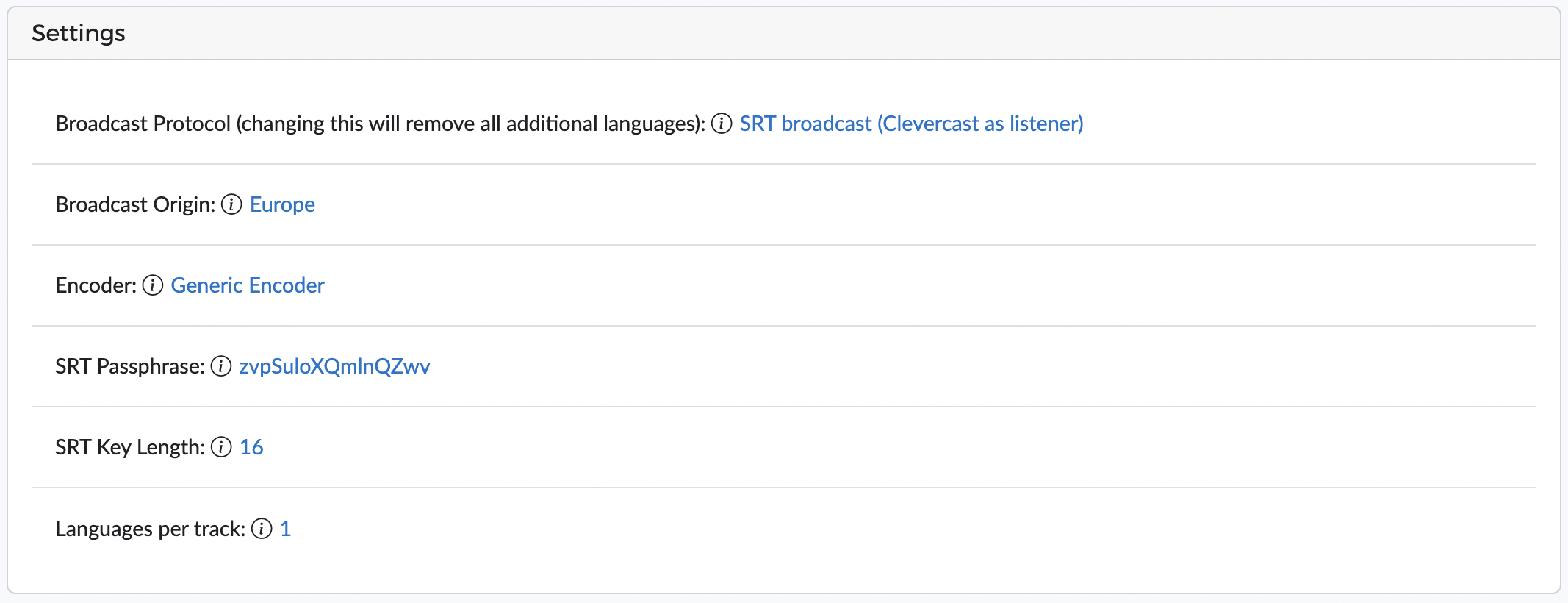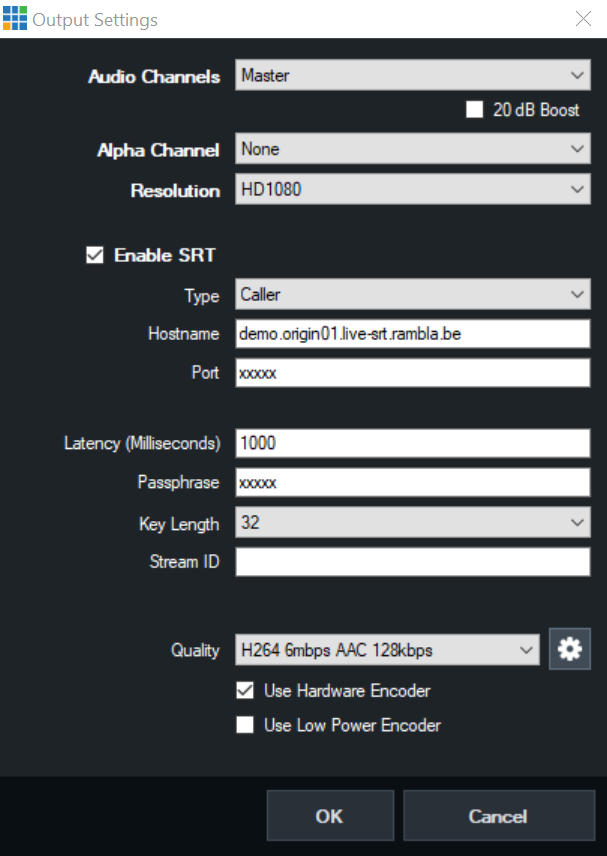vMix configuration for a single-language SRT broadcast
This setup can be used for an event with support for Translate@Home and captions or for a single language live stream.
Event configuration in Clevercast
When creating an event in Clevercast, choose SRT for T@H and Captions (for a live stream with extra audio languages or captions) or 'SRT broadcast (Clevercast as listener)' (for single-language streaming) as the broadcast protocol.
Go to the Broadcast menu in the left-hand navigation. Your settings should include the correct broadcast protocol and Languages per track set to 1.
vMix settings
In vMix, enable SRT and select the ‘Caller’ type. Choose a Stereo or Mono channel for your single language. Fill in the ‘Hostname‘, ‘Port‘ and ‘Passphrase’ in the vMix configuration (see the ‘Broadcast‘ tab).