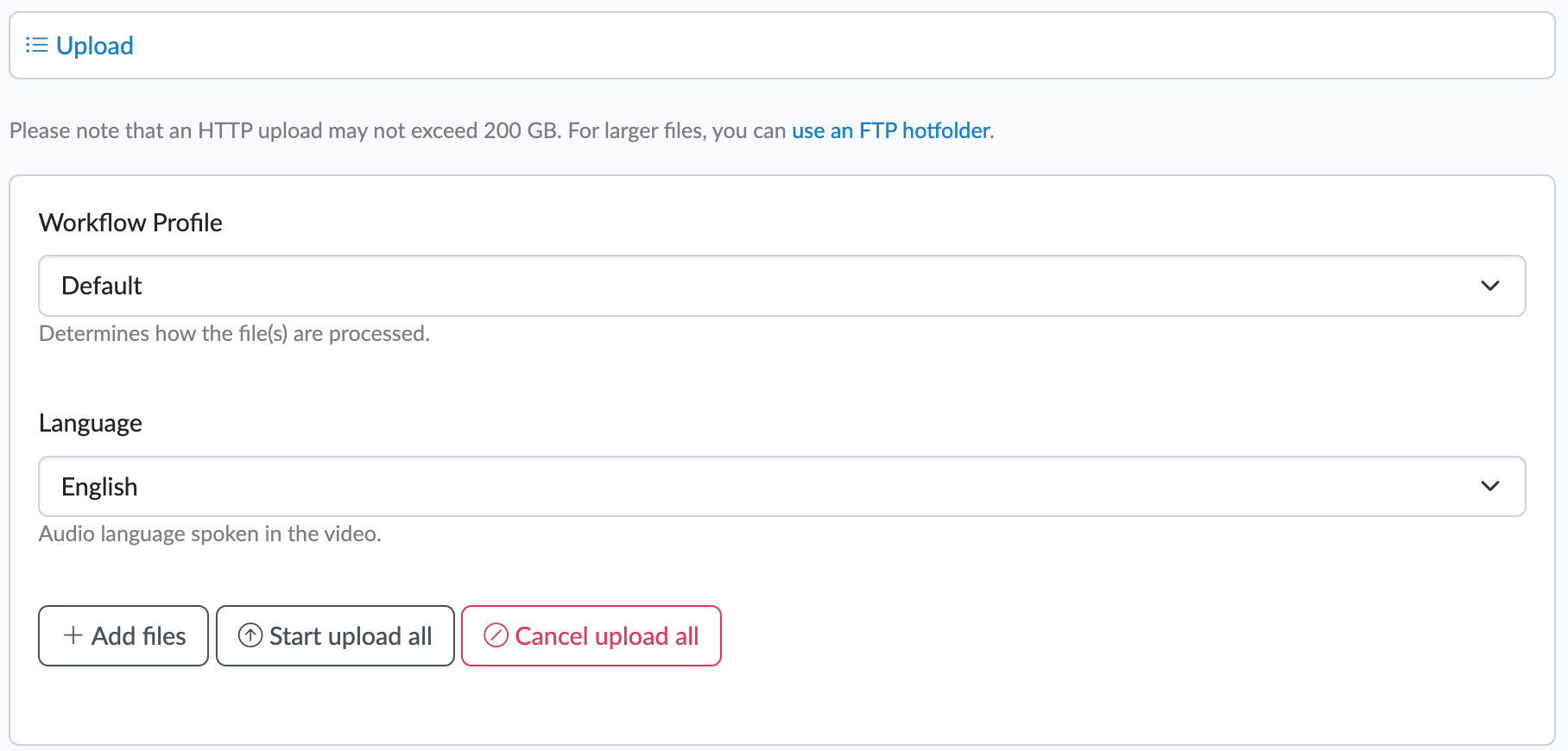Uploading and embedding Video on-Demand
Uploading
Upload your source video by going to the Upload menu in Clevercast. Select your preferred workflow profile and language and click Add files. Select the video(s), click Open and then click either Start or Start upload all. If ou want to cancel the upload at any point, click Cancel upload all.
For uploads using FTP Hotfolders, see the this section of Enterprise Platform Manual. For more information on VoD items, see the this section of Enterprise Platform Manual.
Embedding
When your video has been uploaded, encoding will be started automatically. You can now find your video in Media > Items.
After your video has finished encoding, click on the video and you will be redirected to the General page of your new item. Below the Preview Player panel, you can find the embed code. Copy and paste the code into your website.